
Let’s be honest- most OnlyFans guides are written for creators, not viewers. But what about you, the curious subscriber, the silent supporter, or the fan who wants more than just a peek behind the paywall?
Your experience deserves attention too!!
Most guides focus on creators – but if you’re new to the platform itself and wondering what OnlyFans even is, start with our What is OnlyFans article for a full breakdown before diving in as a viewer.
What really happens after you hit that “Subscribe” button? Are your details private? Can you actually talk to the performer? And where does your money really go?
This isn’t another generic breakdown – it’s the no-fluff, human-to-human guide on “How Does OnlyFans Work for Viewers.” If you’ve ever felt unsure, awkward, or just wanted someone to explain it all straight – welcome. This one’s made for you.
How Does OnlyFans Work For Subscribers?
In simple terms, OnlyFans is a subscription-based content platform.
OnlyFans offers an entirely different viewing experience compared to traditional social media. Instead of passively following public profiles, subscribers pay creators directly for exclusive content – think photos, videos, and even live streams, that can’t be found anywhere else.
Step-by-Step: Signing Up as a Viewer
Setting up your OnlyFans account is quick and easy. Here’s what happens:
- Head over to OnlyFans.com on your browser. (There’s no official app due to adult content restrictions.)
- You have two main options:
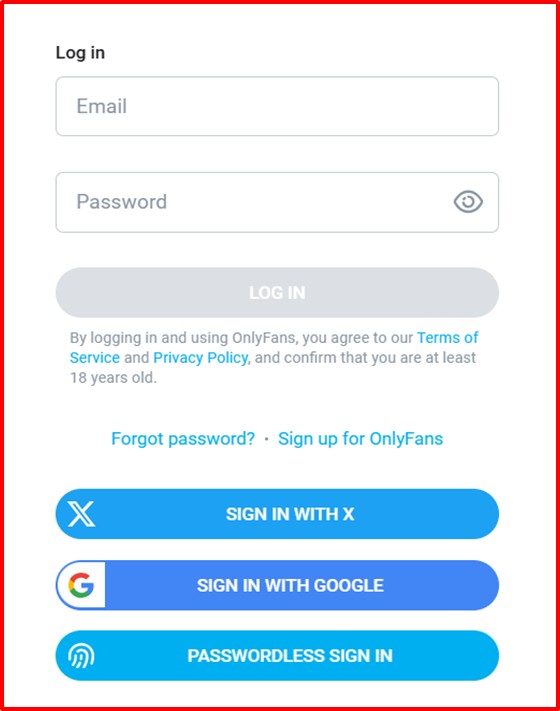
- Email Sign-Up
- Enter your name, email address, and create a password.
- You’ll need to confirm your email via a verification link.
Why choose this? More privacy. No links to your social profiles.
- Social Media Sign-Up
- Log in using your Google or X account.
- Faster, but your social media name might show by default (which you can change later).
Why choose this? Convenience. Fewer steps, and auto-filled info.
You can still be anonymous either way – OnlyFans doesn’t display your email or real name publicly.
Profile Customization and Privacy Settings
Once you’re in, take a few minutes to customize your viewer profile. This part matters more than you think – especially if you want to remain lowkey or anonymous.
Because:
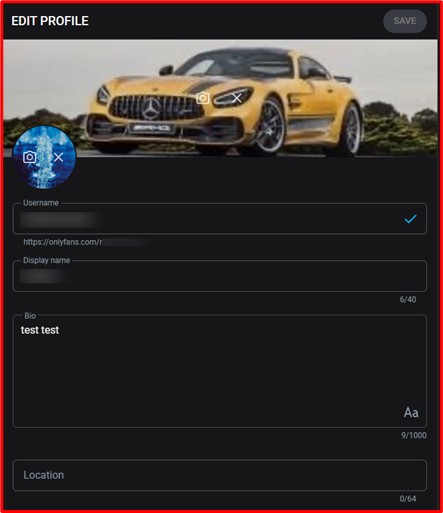
- Your username is what creators will see when you interact.
- You can use a nickname or alias. “JohnDoe212” works just fine if you’d prefer privacy.
- Profile pic is totally optional. Some fans upload a blank pic or something funny. Others like to show a face-it’s your call.
- Set your privacy preferences. OnlyFans gives you several settings to keep your account and activity private, such as hiding your name and activity from public view.
Understanding the OnlyFans Interface: A User Walkthrough
So, you’ve signed up – welcome aboard! Now that you’re all set, let’s walk you through the OnlyFans interface so you can start exploring like a pro.
I. Dashboard Overview
Once you log in, you’ll land on the Home tab. This is your personal feed, where you’ll see all the latest content from the creators you’ve subscribed to. It functions similarly to Instagram or Twitter but without the clutter or ads.
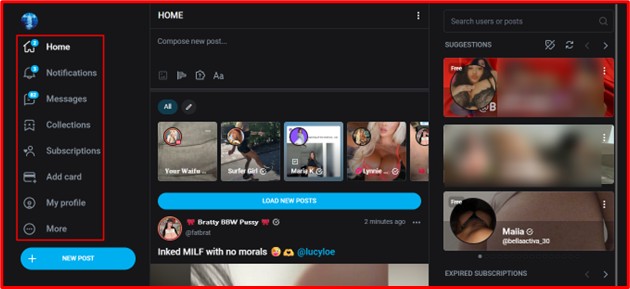
- Home: Your main content feed. Posts are organized chronologically and include everything from photos and videos to text posts and polls (depending on what your subscribed models share).
- Search: The magnifying glass icon takes you to the search bar. This is where the fun begins, you can look for accounts by name, username, or keywords.
- Notifications: Tap the bell icon to stay updated. Whether it’s a message from a creator, a new post drop, or a response to your comment, notifications keep you in the loop.
- Messages: The envelope icon opens your private inbox. Here, you can chat directly with performers, ask questions, or request custom content. Some creators reply personally, making interactions feel exclusive and genuine.
- Collections: Use the bookmark feature to save your favorite posts. Organize saved content into personalized folders, perfect for quickly finding what you love most, all kept private within your account.
- Subscriptions: This tab displays every profile you currently follow. Check subscription status, manage renewals, or discover special offers from your favorite creators, all in one place for easy control.
- Add Card: To unlock content or subscribe, add your debit or credit card info. OnlyFans uses secure payment processing, ensuring your transactions and personal details stay safe and confidential.
- My Profile: Customize your viewing experience by updating your profile picture, display name, and privacy settings. Edit your bio or switch notification preferences any time for a more personalized, private journey through OnlyFans.
II. Discovering Creators: Search, Filters & Categories
One of the biggest challenges on OnlyFans is discovering new creators that match your interests – because, let’s be honest, the platform doesn’t make it easy. There’s no public directory, trending section, or proper category browser.
But don’t worry – there are still smart ways to explore:
- Search Bar: Type in specific usernames if you know them. While the built-in search is limited, it helps you locate known accounts quickly.
- External Links: Many influencers promote their pages on platforms like Instagram, Reddit, or X. Once you click through, you’ll land straight on their OnlyFans profile.
- Third-Party Discovery Tools: If you’re looking to search by niche, location, preferences, or fetishes, platforms like Only4Search can help.
👉 If you want to understand exactly how Only4Search works and how it helps you discover creators more efficiently, check out our full guide: What is Only4Search? - Tiers and Free Previews: Some models offer free content or trial subscriptions, giving you a peek before you commit.
Although filters and categories are limited natively on OnlyFans, third-party blogs and subreddits can help you explore niche creators and trending accounts.
Bonus: Like & Tip Posts
- “Liking” a post is free and private – creators see the number, but not who liked it.
- Want to show extra support? Add a tip. Some performers unlock hidden posts or send personal thank-yous when you do.
What Can You Actually Do as a Subscriber on OnlyFans?
As a subscriber on OnlyFans, you get far more than just a glimpse behind the scenes – you step into a world of exclusive, interactive content tailored directly for you . Here’s what you can actually do as a subscriber:
- Unlock Subscriber-Only Content: View private photos, videos, and audio posts that performers share strictly for paying fans. This often includes unreleased shoots, bonus clips, and special audio treats.
- Watch Livestreams & Reels: Many models host live broadcasts or share behind-the-scenes reels, letting you experience candid moments or interact in real time.
- Direct Messaging & Tipping: OnlyFans puts you in direct touch with your favorite creators. Send private messages, tip on posts you love, and receive personalized replies or shout-outs, adding a real sense of connection.
- Request Custom Content: Interested in something special? Many influencers offer the chance to purchase custom photos, videos, or exclusive content bundles tailored to your requests.
- Join Community Chats & Fan Clubs: Engage with community chats, participate in limited-time fan clubs, and connect with other fans in themed spaces, all curated by the creator.
- Vote in Polls & Join Q&As: Take part in interactive polls, Q&A sessions, or story-driven series, helping influence what content comes next.
OnlyFans makes it easy for viewers to move beyond passive viewing to become an active part of a creator’s digital world, all while keeping your experience private and secure.
Free vs. Paid Subscriptions: What’s the Difference?
If you’re exploring OnlyFans for the first time, you might be wondering: Should I follow free accounts or pay to subscribe? And what’s the actual difference between free pages, paid subscriptions, and those sneaky little pay-per-view (PPV) messages?
Let’s break it down clearly so you know exactly where your money and attention is going.
On OnlyFans, the difference between free & paid subscriptions shapes your entire experience as a viewer. Here’s a clear breakdown of how each works, what you get, and what to expect:
I. Free Pages:
With free OnlyFans accounts, you can follow models at no cost and access regular, non-exclusive posts -similar to what might be found on their public social media. Free pages are a great way to sample content and get to know a creator’s style before investing.
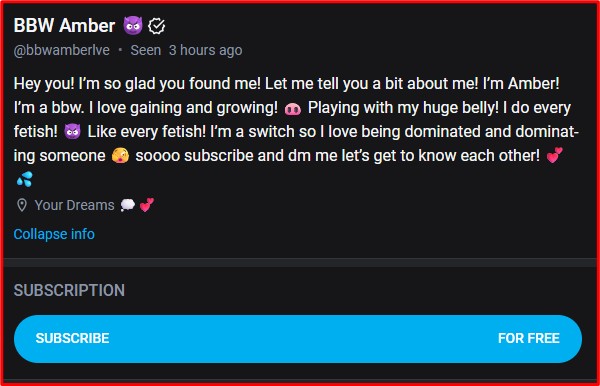
However, most exclusive content, special BTS clips, and premium posts are locked. Performers with free accounts typically monetize through pay-per-view (PPV) messages, tips, or paid live streams rather than ongoing subscription fees.
II. Paid Subscriptions:
Subscribing to a paid OnlyFans account unlocks access to a private feed featuring exclusive content not available anywhere else. This can include subscriber-only photos, videos, audio clips, livestreams, and regular premium content drops.
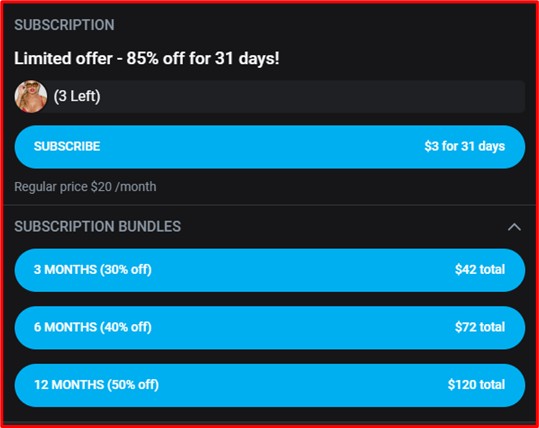
Paid subscribers often get perks like direct messaging access and special discounts on exclusive bundles. Average subscription prices range from $4.99 – $49.99 per month, with most falling in the $10–$25 range.
III. One-Time PPV vs. Full Access Subs:
On both types of accounts, creators can offer PPV content – special posts, custom videos, or personal messages you unlock for a one-time fee. On a free page, almost everything exclusive is PPV. On a paid page, most content is included in your subscription, with only occasional extras behind a PPV paywall.
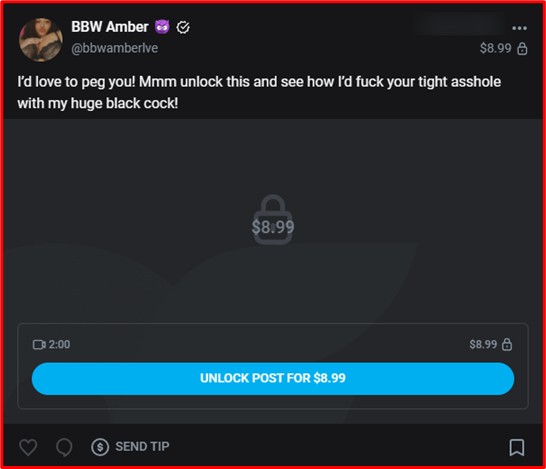
Ultimately, free pages are best for browsing and sampling, while paid subscriptions deliver full, ongoing access to a creator’s premium world – making it easy to choose what fits your interest and budget best.
How to Discover OnlyFans Models You’ll Actually Love
OnlyFans doesn’t exactly make it easy to discover performers. There’s no homepage feed. No trending section. No categories to browse by interests. So how do you find someone who matches your vibe?
The good news: The real action happens off-platform. And once you know where to look, you can discover accounts by niche, kink, or content style and actually find pages you’ll love subscribing to.
1. Use Social Media and Community Forums
Many top creators promote their OnlyFans on platforms like X, Reddit, and fan forums. Start by searching your interests or keywords on X hashtags like #OnlyFans, #OF, and niche-specific tags reveal both verified and up-and-coming talent.
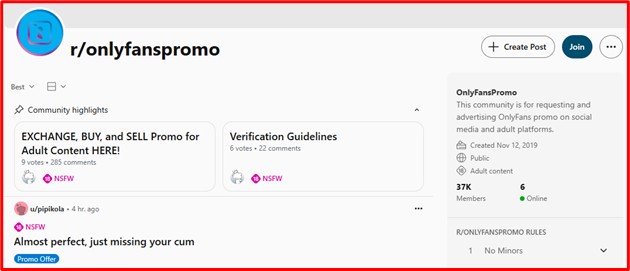
Reddit hosts dedicated subreddits (like r/OnlyFansPromo) where influencers share previews, reviews, and discussion threads, making it easy to vet and compare before subscribing.
2. Explore with Search, Tags, and OnlyFans Tools
Take advantage of OnlyFans’ internal search: use the model’s username or relevant keywords. The new discovery features let you browse categories, trending profiles, and even find creators near you using geographic filters.
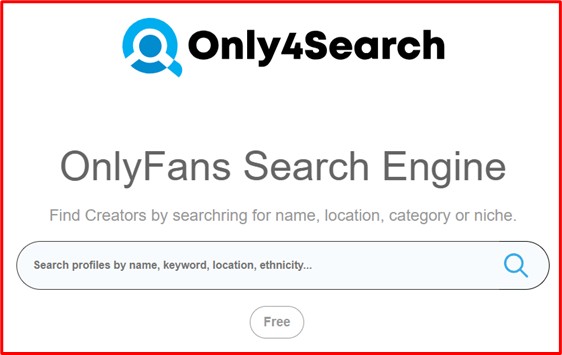
For a deeper dive, third-party search engines like Only4Search allow you to filter by niche, kink, location, and more tailoring your search to fit your exact tastes.
3. Join Community Chats, Read Reviews, and Participate
Look for creators who host community chats or run fan clubs, they’re often more interactive and engaged with their audience. Read reviews or recommendations in forums to avoid scams and focus on accounts with genuine engagement and positive feedback.
Furthermore, follow tags, join trial accounts, and interact with models through polls, Q&As, and community feeds. This is not only a great way to test out content but also helps you connect directly with performers who value their fans’ input.
Payment & Privacy: Is OnlyFans Safe for Viewers?
It’s a fair concern. You’re putting in your payment details, maybe exploring content you wouldn’t on other platforms, and you don’t exactly want your bank or your cousin borrowing your laptop to find out. Let’s clear things up once and for all.
Secure Payments and Banking Anonymity
OnlyFans processes all payments through third-party PCI-compliant processors like Stripe or SecurionPay. Your credit or debit card information is encrypted and handled by these secure partners, not stored directly on OF.
While these practices make financial data breaches rare, any card-based transaction on OnlyFans will still be logged with your payment provider.
What Appears in Your Statement?
When you purchase a subscription, access PPV posts, or tip, your bank or credit card statement will show a clear transaction to “OnlyFans.” And even if you just add your card for verification, a test charge (like $0.10) will briefly appear, though this is refunded.
Before you subscribe, be aware: OnlyFans-related activity will be visible on your regular bank statement.
Can Performers See Your Real Name or Card Info?
No! Creators on the platform cannot view your full name, card details, or banking info. The only information shared with them is what you put on your OnlyFans profile (such as your display name or avatar), and models only see your username, not your legal name or payment credentials.
How to Stay Anonymous as a Viewer?
Absolute anonymity isn’t possible for paying subscribers, since OF requires card verification and doesn’t support completely anonymous payment options like Bitcoin for content consumers. However, there are steps to boost your privacy:
- Use a dedicated email address (such as ProtonMail) exclusively for OnlyFans sign-ups.
- Opt for prepaid, virtual debit cards, or cash app cards if you wish to keep purchases off your primary bank statement. These can mask your main financial activity but may have regional limitations.
- Don’t use your real name in your profile. Choose an unrelated username and avoid sharing personal photos or info.
- Always enable two-factor authentication and use a strong password to protect your account from hacking.
- Browse with a VPN for added location and IP protection.
How to Cancel, Pause, or Manage Your Subscriptions
Keeping track of your OnlyFans subscriptions can feel like juggling playlists. But don’t worry, you’ve got full control. If you’re figuring out how OnlyFans work for viewers, knowing how to manage your subs is half the battle.
Each performers operates their page independently, so subscriptions are managed one by one. Want to stop a subscription without losing access right away? Just head to the creator’s profile, toggle off auto-renew, and you’ll keep enjoying their content until your current month ends – no surprise lockouts.
Before hitting cancel, don’t forget to download any PPV content you’ve paid for, once your access ends, it’s gone for good.
Thinking of resubscribing later? You’ll get back into the feed, but some older posts or DMs might not return.
Following multiple creators? Rotate them monthly, use the “Following” tab to stay organized, and turn off renewals early if you’re just browsing.
Savvy viewers treat their subs like a mood-based playlist – curated, intentional, and always flexible.
Final Thoughts
So, now you know how OnlyFans works for viewers and it’s not as complicated (or shady) as people make it out to be. Whether you’re here for exclusive content, real connection, or just a late-night scroll, you’re in full control.
You choose who to follow, what to pay for, and how private you want to stay. No pressure. No awkward surprises. Just a platform built for your curiosity, your vibe, and your pace. Take your time, explore what feels right, and enjoy the experience. You’re not just watching – you’re part of it.
👉 Want more tips, user guides, and insider strategies? Browse our full OnlyFans Blog Library for exclusive content created for both fans and curious newcomers.