
Curious about the platform that’s reshaping the creator economy? OnlyFans is where creators – from fitness coaches to adult performers, YouTubers, TikTok stars, and Instagram OnlyFans models – profit from their passion by sharing premium content with fans who pay for it.
But it’s not just about posting photos or videos. OnlyFans flips that around: creators set their prices, own their content, and connect directly with their audience – no middleman, no algorithm dictating who views what.
Fans get an unparalleled, BTS look, and creators can opt to monetize from subscriptions, tips, and PPV extras. And if you’re still wondering what is OnlyFans and how does it works, it’s simple: sign up, get verified, choose your niche, and start creating content that reflects your unique brand and voice.
In a world hungry for authenticity, OnlyFans lets creators build real communities and get paid for it.
What is OnlyFans?
OnlyFans is a subscription-based content-sharing platform that allows creators to monetize their work by offering exclusive contentdirectlyto subscribers. Users pay monthly fees, tips, or PPV charges to access content, with creators receiving 80% of the revenue.
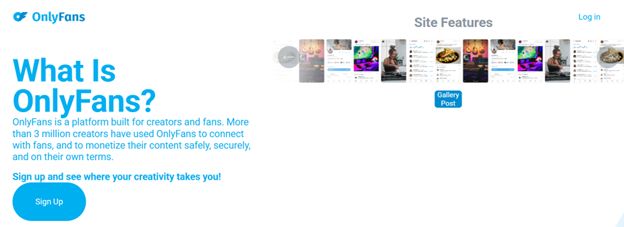
While widely known for adult content, OnlyFans hosts creators from diverse fields such as fitness, art, cooking, music, and more, making it a multifaceted platform beyond its adult content reputation.
OnlyFans: A Timeline of Evolution
2016 – Genesis and Initial Vision
- OnlyFans was founded in November 2016 by Timothy Stokely, a British entrepreneur.
- Initially designed as a pay-to-join social platform for creators to share high-end content with paying enthusiasts. It was envisioned for a broad range of creators ranging from fitness, music, culinary, and lifestyle influencers.
- The platform allowed creators to monetize through monthly subscriptions ($4.99 – $49.99), tips, and PPV.
- Early growth did not take off fast and was mostly niche with little mainstream focus.
2017–2018 – Shift Towards Adult Content and Ownership Update
- The platform did increasingly attract adult content creators due to its relaxed content policies.
- Leonid Radvinsky, the proprietor of adult webcam site MyFreeCams, purchased a 75% stake in 2018 and steered the site further towards adult content.
- This change precipitated explosive creator and subscriber growth focused on erotic and adult material.
2019 – Increasing Popularity and Revenue
- There were about 13.48M fan accounts signed up by 2019.
- Platform revenue was $49M, creator earnings growing but still constrained relative to later years.
- The 80/20 platform revenue share (creators take 80%) was established as a critical monetization model.
2020 – Pandemic Boom
- The 2020 lockdowns during the COVID-19 pandemic surged the use of OnlyFans as some adult models, sex workers, and new creators joined the platform to compensate for loss of earnings.
- Paid subscribers increased from 13.48M in 2019 to 82.31M in 2020.
- OnlyFans earned $2.2M paid by fans, which translated to $358M in revenue for the platform. Collectively, creators earned approximately $932M.
- The platform saw over 200,000 new users signing up daily during peak times in 2020.
- Top creators were paid as much as $1 million per month, although the average did not reach as high.
2021 – Continued Growth, Controversies, and Leadership Change
- User base accounted for 187.97M signed-up fans.
- CEO Tim Stokely stepped down; Ami Gan took his place.
- OnlyFans briefly reported excluding sexually explicit content due to pressure from payment processors but reversed the decision in the face of backlash.
- The platform also made moves to diversify away from adult content as well.
2022 – Diversification and Revenue Milestones
- Registered fans reached 238.85M. Fans spent $5.55B on content. $4.46B was paid to creators. Platform revenue reached $1.1B.
- Average creator earnings ranged from $150 to $180 monthly, with the top performers making a lot more money.
2023 – Maturity and Record Revenues
- There were 305.07 million registered fans on OnlyFans. Fans spent a record $6.63 billion.
- Creators earned collectively $5.32 billion. Revenue on the platform was $1.3 billion.
- Owner Leonid Radvinsky compensated himself nearly $1 billion in dividends between 2022 and 2023, with pre-tax income of $658 million for the eleven months to November 2023.
2024–2025 – Stabilization and Peak Engagement
- Traffic on the site reached a near high of nearly 478 million visits in January 2025 and steady high engagement during the year.
- Creator counts and revenues continued to increase, albeit at a more settled rate in keeping with market maturity.
- The platform’s payout system continues to give creators 80% of earnings, with payouts processed within 3-10 business days after a 7-day pending period.
- Creators are mandated by tax reporting compliance, and OnlyFans prohibits off-platform payments to protect creators and fans.
What is OnlyFans Used For?
While it is widely recognized for adult content, OnlyFans supports a broad range of creators across various industries, enabling them to monetize their work directly without intermediaries.
1. Selling Exclusive Content
Creators use OnlyFans primarily to sell exclusive photos, videos, and behind-the-scenes content that fans cannot find elsewhere.
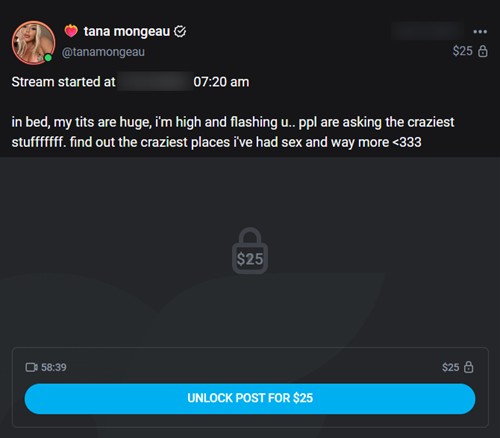
This includes adult content, but also extends to personalized media tailored to fan requests, fitness tutorials, music performances, and artistic creations.
2. Private Messaging and Interaction
OnlyFans offers a private chat feature that allows fans to communicate directly with creators in a more natural and less intrusive way than typical social media DMs.
This paid interaction fosters a closer connection between creators and their audience, often resulting in higher engagement and income for creators.
3. Live Streaming
Creators can host live streams to engage with subscribers in real-time.
These sessions often include Q&A, exclusive performances, or interactive content, which enhances fan involvement and encourages tipping and subscription renewals.
4. Monetization Flexibility
OnlyFans provides multiple revenue streams for creators
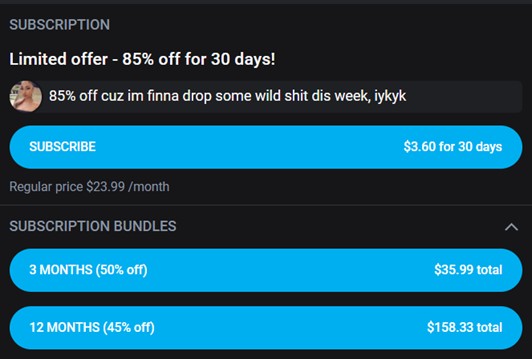
- Subscription fees set by the creator
- Tips from fans for specific content or interactions
- PPV messages or content that fans pay to unlock separately
This flexibility allows creators to tailor their offerings and pricing to maximize earnings and build a loyal fanbase.
Additional Features
- Content Bookmarking: Fans can bookmark favorite content for easy access, encouraging repeat visits.
- Campaign Tracking: Creators can generate unique tracking links to analyze where subscribers come from and optimize promotion strategies.
- Fan Lists: Creators can organize subscribers into groups for targeted messaging and promotions.
- Co-Streaming: Verified creators can co-host live streams, potentially doubling their audience and engagement.
- Fundraising: Creators can crowdfund for various needs directly through their profiles.
How OnlyFans Work?
Here’s a detailed look at how it works for both creators and fans:
I. Creator vs. Fans Flow
| Role | Steps |
| Creator | Sign up → verify identity (ID + selfie, 1–3 days) → set subscription price (or free) → design profile → start publishing content |
| Fans | Sign up → browse creator pages → subscribe monthly or access free tiers → purchase PPV content, tip, or message |
II. Revenue Model & Payouts
80/20 Revenue Split: Creators keep 80% of all earnings – subscriptions, tips, PPV, while OnlyFans retains 20%.
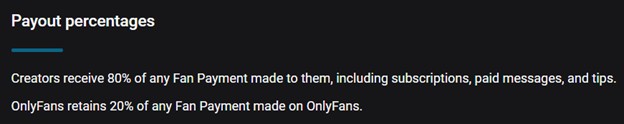
Earnings withheld 7–10 days: Held in pending balance to cover refunds or fraud checks
Payouts:
- Minimum $20 withdrawals
- Scheduled manual or automatic weekly/bi-weekly/monthly transfers
- Bank/ACH: 3–5 business days; wire: 5–10 days + $30 fee; PayPal: instant to PayPal, 1–2 days to bank
How to Stay Anonymous on OnlyFans (If You Want To)
Staying anonymous on OnlyFans is a priority for many creators who want to protect their privacy while building a successful presence. Here’s how to maintain anonymity effectively:
I. Using Stage Names and Alternate Social Media
Instead of using your real name, adopt a pseudonym or stage name to separate your OnlyFans persona from your personal identity. Create dedicated social media accounts under this alias to promote your content without revealing personal details.
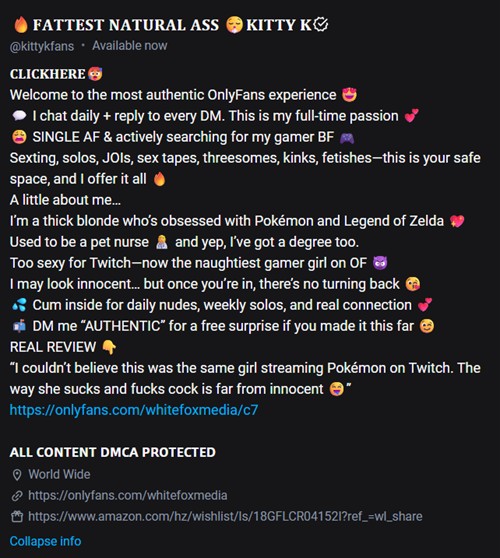
Avoid linking your real email, phone number, or other identifying info to these accounts. This helps build a distinct brand while shielding your true identity from fans and the public.
II. Geo-Blocking
OnlyFans offers geo-blocking tools that allow creators to restrict access to their content from specific countries, states, or even cities. This is especially useful if you want to avoid being recognized by people in your local area or regions where you fear privacy breaches.
However, use geo-blocking judiciously, blocking entire countries like the US can significantly reduce your subscriber base and earnings. Instead, target smaller regions or neighborhoods where anonymity is most critical.
III. Managing Legal Name During Tax & Banking
While your public profile can remain anonymous, OnlyFans requires creators to submit legal identification for verification and tax purposes. To keep your real name private from fans, use separate bank accounts or payment processors dedicated solely to your OnlyFans income.
Consult a tax professional to set up proper business structures (like LLCs) that protect your personal information while ensuring compliance. This separation helps maintain anonymity in public-facing activities while fulfilling legal obligations behind the scenes.
IV. Security & VPN
Use a VPN to hide your IP and location, protecting browsing privacy. For promotion, Redditors often use separate devices or incognito proxies to avoid device fingerprinting.
Additional Tips for Anonymity
- Use masks, wigs, or creative camera angles to hide your face in content.
- Turn off location metadata in photos and videos to avoid revealing your whereabouts.
- Consider AI-generated avatars or pseudofaces to represent you visually without showing your real face, though OnlyFans requires these to resemble you.
- Avoid sharing personal details or identifiable background elements in your posts.
By combining these strategies, creators can enjoy the financial and creative benefits of OnlyFans while maintaining control over their privacy and anonymity.
Rules, Policies & Safety on OnlyFans
OnlyFans operates under strict rules and policies designed to balance creative freedom with legal compliance and user safety. Understanding these guidelines is essential for creators and subscribers alike to maintain a secure, ethical environment on the platform.
What’s Allowed vs. Banned Content
OnlyFans permits a wide range of content, including explicit adult material, provided it is legal and consensual. Nudity and sexually explicit photos or videos are allowed, but there are clear boundaries:
- Allowed: Consensual adult content, AI-generated media (with verification), fitness, art, cooking, and other non-explicit niches.
- Banned: Public nudity (nudity in public spaces), bestiality, any content involving minors or underage individuals, non-consensual acts, child exploitation, human trafficking. Moreover, violent or hateful content, extreme violence or gore (even if sexualized), fraudulent or scam-related content, and illegal activities like drug promotion or weapons.
These strict bans help OnlyFans comply with laws and protect users from exploitation and harm.
Banned Keywords, Flagged Phrases & Account Risk Triggers
OnlyFans uses AI and machine learning tools to scan for prohibited content and language. Certain keywords linked to violence, hate speech, or illegal activities can trigger account reviews or suspensions.
Around 200+ terms, even everyday phrases like “meet me,” “baby,” or “blood” can trigger warnings or content removal.
This includes words promoting harassment, discrimination, or threats. Creators should avoid misleading descriptions, false claims, or linking to off-platform payment methods, as these can also risk account termination.
Content Policies & Privacy Safeguards
- Consent rules: Must obtain explicit consent from everyone appearing in content; no posting non-consensual or shared-by-force clips
- Underage protections: Anyone under 18 is absolutely banned—violations lead to permanent bans and legal reporting
- Privacy for creators/fans: Personal data—legal name, ID, bank details—remains hidden from subscribers. OnlyFans uses third-party verification and anti-fraud checks
- Reporting infrastructure: Users can flag disallowed content; OnlyFans employs both automated filters and manual reviews for enforcement
What Kind of Content Can Be Posted on OnlyFans?
OnlyFans supports a rich mix of content formats and genres – giving creators full control to build their brand and monetize in creative ways while engaging fans deeply.
Formats Supported
- Text: Share newsletters, updates, polls, quizzes, or written stories—even spicy or educational intros
- Images & Photos: Whether behind-the-scenes shots, selfies, NSFW art, fetish pics (e.g. feet), cosplay visuals, or day-to-day life snapshots
- Videos: From high-quality clips to vlogs, tutorial-style content, ASMR, erotic storytelling, workouts, cooking demos, or dance routines
- Livestreams: Real-time broadcasting – free, sub-only, or PPV – with live tipping and interaction; later saved as Video‑On‑Demand in the creator’s vault
- Custom Clips & DM Content: Personalized photo/video orders via DMs; creators can offer bespoke content menus for extra income
Content Types: Adult vs. SFW Niches
- Adult/NSFW Content
- The platform’s original backbone ranging from nude photos/videos to fetishes (feet, BDSM, roleplay), erotic ASMR, couple content, Q&As, and erotic storytelling
- Creators often mix formats, teasing with photos, deepening engagement with videos – unlock premium pieces with PPV for higher earnings
- Safe-For-Work (SFW) Niches
- Fitness: Workout routines, progress vlogs, meal plans, live training sessions
- Cooking: Recipe walkthroughs, kitchen livestreams, behind‑the‑scenes prep
- Art & Music: Showcasing finished works, tutorials, demo clips, and exclusive track previews
- Comedy, Wellness, Gaming: Sketches, meditation/audio content, game commentary, Q&As, polls, or storytelling
💡 Why Variety Matters
- Keeps subscribers hooked: Switching between formats (e.g., one video for every 5–6 photo posts) keeps profiles dynamic and compelling.
- Boosts revenue: Use a mix of free/sub-only content, PPV locks, tips, and custom DMs to diversify income sources.
- Expands audience: Non-adult niches (fitness, cooking, art) tap fresh, non‑NSFW segments – while still enabling adult creators to showcase other facets.
Posting Strategy & Best Practices on OnlyFans
To succeed on OnlyFans, a well-planned posting strategy combined with consistent engagement and quality content is essential. Here’s a detailed guide to help creators optimize their workflow and boost earnings.
Uploading Process: Photos & Videos
- Log In & Start a New Post: After logging into your OnlyFans account, click the (+) New Post icon, usually at the bottom center of the screen.
- Upload Media: Choose photos or videos from your device or capture new ones via the built-in camera. Ensure your files are high quality – well-lit, clear, and under 2GB in size, using formats like JPEG, PNG, MP4, or MOV.
- Edit: Use OnlyFans’ basic editing tools or external apps like Canva or Lightroom to crop distractions, adjust lighting, and add polish for a professional look.
- Write Captions: Create engaging, playful, or teasing captions to hook subscribers. For example, “New set just dropped—unlock for more!” Captions help personalize posts and encourage interaction.
- Set Pricing: For pay-per-view (PPV) content, click the lock icon below your media to set an additional price. Subscription prices typically start around $3-$5, while PPV images or videos can range from $5 to $20 or more depending on exclusivity and length.
- Post or Schedule: Double-check all details and either post immediately or schedule for optimal times based on your analytics.
Engagement Boosters: PPV Messaging, Polls & Livestreams
- PPV Messaging: Send exclusive photos, videos, or personalized content directly via chat for an extra fee. Make these messages feel fresh and personal, not recycled from your feed, to maximize tips and sales.
- Polls: Use OnlyFans polls to engage subscribers by asking fun or decision-making questions, such as outfit choices or content preferences. Polls boost interaction and make fans feel involved in your creative process.
- Livestreams: Host live sessions to connect in real-time, answer questions, and encourage tipping. Announce streams 1–3 days in advance to build anticipation. You can set entry fees ($5-$50) and tip goals with rewards to incentivize participation.
Content Batching & Consistency: Scheduling for Success
- Batch content creation: Produce a week or more of content in one session, then schedule posts ahead using OnlyFans’ calendar feature.
- Post frequency: Full-time creators: ~2–3 posts daily; part-time creators: 1–2 daily; new creators may start with 3–4 daily to build momentum.
- Optimal posting times: Analyze your OnlyFans analytics to identify when your audience is most active; general guidance: post after 6 PM EST on weekends—peak global traffic.
- Content variety: Alternate between photo, video, poll, and livestream content. Plan theme days (e.g., “Mystery Monday,” “Live Friday”) to excite fans.
How to Monetize on OnlyFans?
1. Subscription Tiers: Free vs. Paid
- Free subs are bait: Creators hook fans with no-commitment viewing, then monetize with PPV material, tips, and charity donations to generate cash.
- Paid subs are the base: Creators set up a monthly subscription fee (e.g., $5–$20), offering special content, early benefits, or expert bonus items like signed messages or shoutouts.
2. PPV & Tipping: Boost Revenue Per Post
- Pay‑Per‑View: Lock premium videos, photos, or DMs behind additional fees ($1–$100+). High-quality, unique content can command $1–$5+/minute for videos or $5–$25+ for custom photosets.
- Tipping gives fans the freedom to appreciate any post, stream, or DM. Tips are often attached to goals, personal shoutouts, or cameo content.
3. Custom Content & DMs
- Custom requests: Personalized content like custom videos/photos or voice notes—e.g., fans might pay $10–$60+ for a video or $5–$15 for audio; extras (like name drops) can add $25–$90.
- Paid DMs: Lock one-on-one DMs behind a PPV fee ($1–$100), offering private chats, shoutouts, or media attachments.
4. Livestream Events
- Live streams: Host real-time events (fitness classes, Q&As, cooking demos, mini‑concerts) offer free, subscriber-only, or ticketed PPV access (starting around $5). Live tipping adds another income layer.
- Co‑streaming: Collaborate with another creator to cross-promote and tap into both audiences.
5. Donation-Based Fundraising
- Fundraising tool: Set a goal (e.g., for charity, gear, or personal projects) and add donation tiers to posts. Fans can donate freely, boosting earnings and audience connection.
How to Promote & Grow Your OnlyFans?
Promoting and growing your OnlyFans requires a smart, multi-platform strategy combined with authentic engagement and creative collaborations.
🔝 Top Social Platforms to Use
- X (Twitter): The #1 platform for NSFW promotion – unrestricted content policy and active adult communities make it the go-to for driving sign-ups.

- Instagram: Use Stories, Reels, and subtle SFW teasers. Don’t link OnlyFans directly – use link-in-bio tools like Linktree to funnel traffic carefully.
- TikTok: No overt OnlyFans mentions -use „algo-speak,“ veiled teasers, and trending content to go viral, then redirect followers to IG where the link lives.
- Reddit: Join niche subreddits and build credibility before sharing carefully crafted teasers. Anonymity and specific communities make it a traffic goldmine.
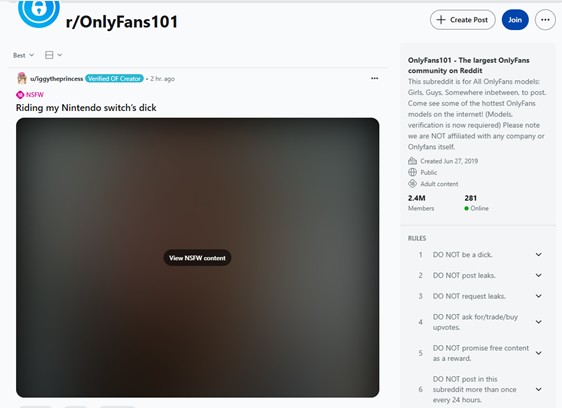
- Snapchat & Telegram: Create private channels or add-on accounts to DM fans exclusive updates, sneak peeks, RT content, and encourage subscriptions.
- YouTube & Blogs: Share longer-form storytelling vlogs, tutorials, or Q&As using SEO and description links to build authority and funnel traffic.
🔄 Growth Tactics
- Cross‑Promotions: To really grow, don’t rely solely on the OnlyFans platform. Share teaser content on other high-traffic sites like RedGIFs, or even Pornhub, but with a twist: include a watermark with your OnlyFans link or username. For example, post a short, free video clip on RedGIFs labeled “Watch the full scene on @YourNameOnlyFans” to drive traffic organically. It acts like a free sample – just enough to hook new fans.
- Link-in-Bio Tools: Use services like Linktree, Koji or AllMyLinks to create centralized landing pages for OnlyFans and other key links.
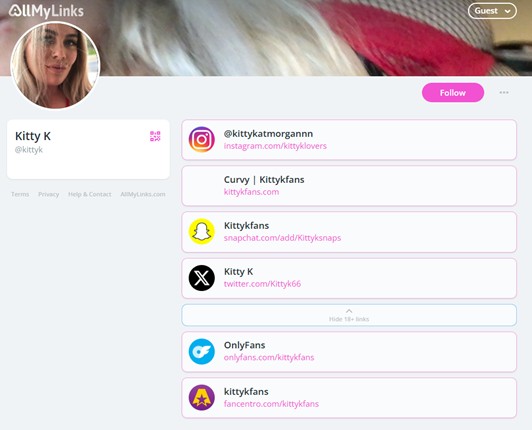
- Collaborations, Giveaways & Shoutouts: Teaming up with other creators especially those in complementary niches can unlock whole new fanbases. You can exchange shoutouts, co-host a livestream, or create duet content. It boosts visibility, adds variety for your fans, and lends extra credibility by association.
- Leveraging Fan Feedback: Use polls, feedback forms, and DMs to ask subscribers what content they want – then iterate. This builds engagement and loyalty.
✅ Why This Works
- X, Reddit & TikTok reach different audience types: NSFW-friendly, niche lovers, and viral seekers.
- Private channels on Telegram and Snapchat build intimacy and subscriptions via exclusivity.
- Link-in-bio tools provide clean navigation while avoiding platform bans and algorithm flags.
- Collaborations & feedback loops organically expand reach and fine-tune content for higher conversion and retention.
Final Thoughts
By now, you should have a clear understanding of what is OnlyFans & how does it works – it’s more than just a platform; it’s a creator-driven business model that puts control, profit, and connection back in your hands.
Whether you’re sharing adult content, fitness tips, or creative work, OnlyFans offers direct monetization, flexible income streams, and fan loyalty without middlemen.
So, If you’re serious about turning attention into income, this platform isn’t just an option, it’s your launchpad.